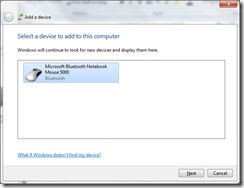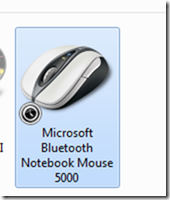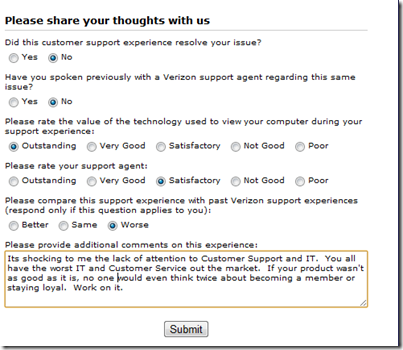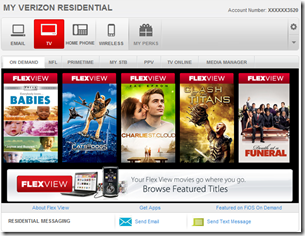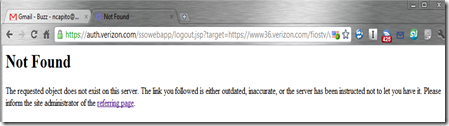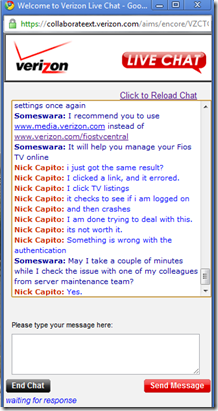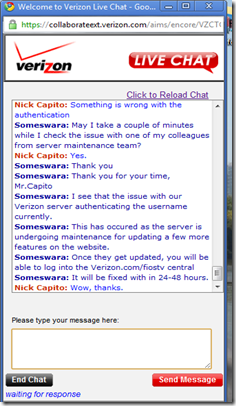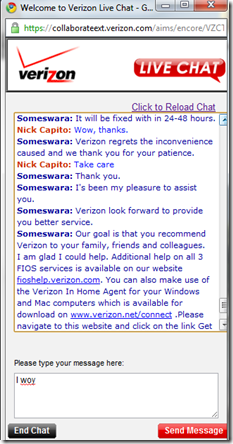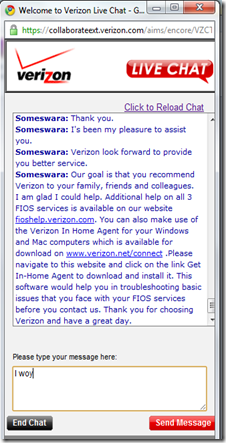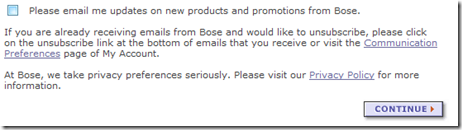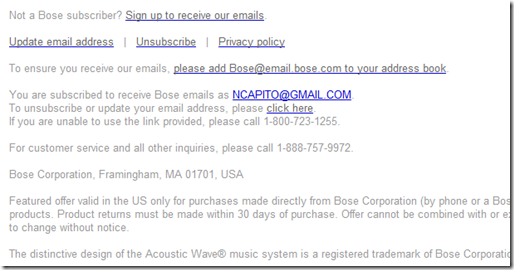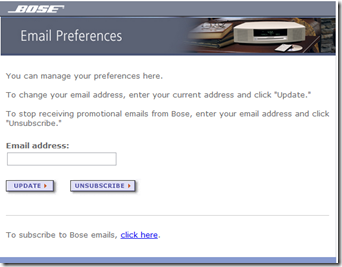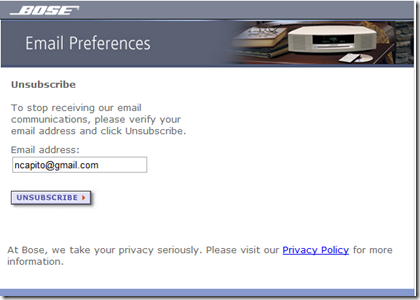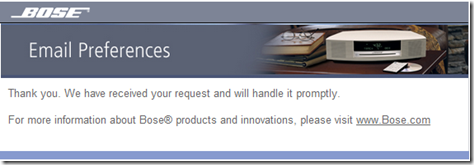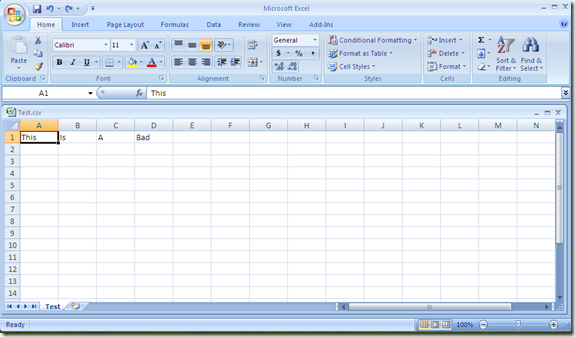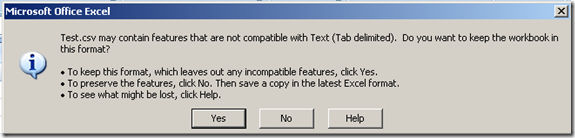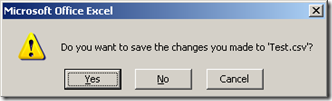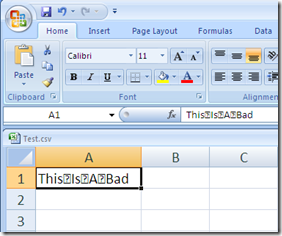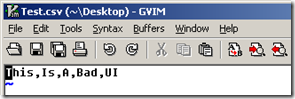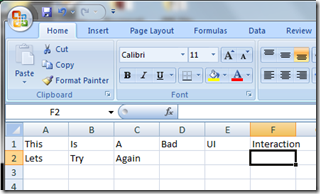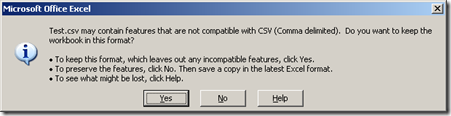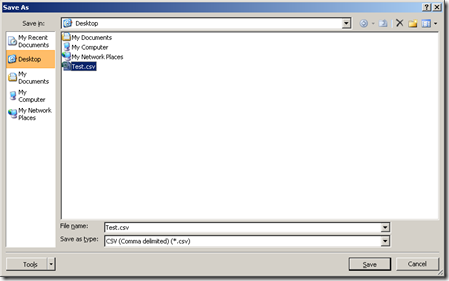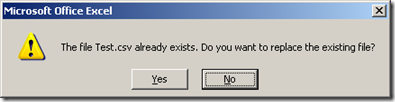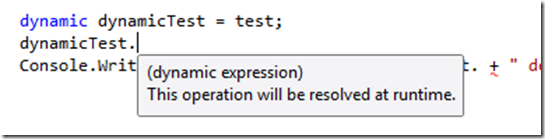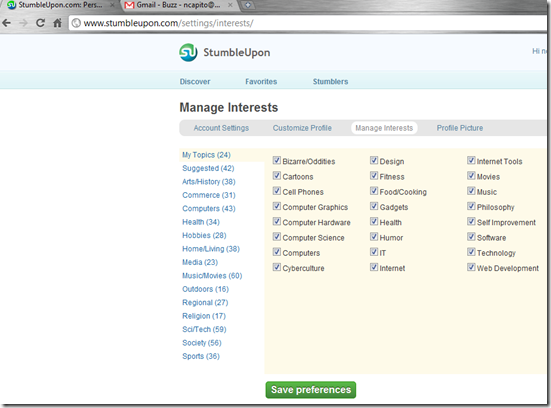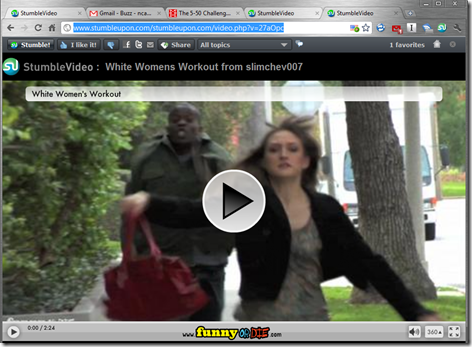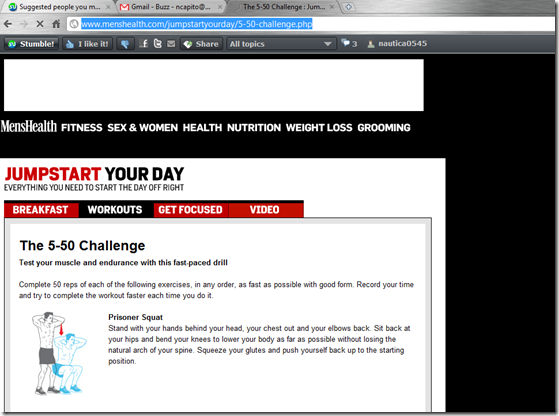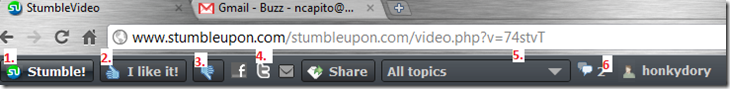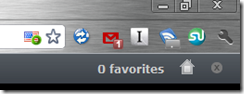Been really busy recently, so I haven’t had time to do some post, but luckly Verizon provided me with some inspiration. So Verizon FIOS is amazing, I will not argue the fact that Verizon delivers an amazing product. They do well when it comes to actually delivering something. When it comes to organizational IT & customer service, in my opinion they are among the worst. For the technical folks, just skip the the page break, unless you want to hear a quick rant…
So it all started one gloomy Tuesday when I came home after a long day of work, cut on the TV, and was greeted with a “This is not a technical issue, please contact XXX-XXX-XXXX and provide them with the reference code XYZ.” Simple enough right?
NO. I call the number, and can’t speak to someone. You can ONLY* enter a code, so i enter the code.. and ring ring..
Hello, repair department..
Me: Hi, I got this message it says…
Repair Depo: Sorry, that sounds like a billing issue, let me transfer you (20 mins on hold)
Billing Depo: Hi who am I speaking with, how can I help you…
Me: I got this message and it says..
Billing Depo: Let me pull up your account, whats your number, verify, etc.. hmmm nothing is wrong with your account, it must be a technical issue, let me transfer you… (30 mins)
Tech Depo: Hi how can I help you?
Me: I got this message and it says..
Tech Depo: What’s your name? verify your phone number… hmm I am having trouble finding your account… what’s your address again? Something is wrong here, it looks like your service was terminated, and a new one was setup today. I need to transfer you to sales to sort this out…
Sale Dep: How can I help you..?
Me: I got this message and it says .. and I was told my service was canceled?
Sales Dep: Who am I speaking with, verify phone number… yes I see that there was a disconnect ordered for this address, and a new connect.
Me: Who ordered this? I haven’t sent any request to change my account?
Sales Dep: I can’t say, all i can say is there is new service at this account..
Me: I live at that address… I have no service, you all have done something wrong.
So eventually we came to the conclusion that my neighbors decided to register their new service at my address, they sent a technician out, and re ran all the cables from my apartment to their apartment. As soon as I found out this was an issue, I promptly responded switch it back! They said sorry sir we can not do that with out speaking with the new tenants. Really? You did it to me… after 3 hours of speaking with various department I requested to talk to their retention department, and they transferred me to the “overrride” department. I was then informed that they have to trust the customers calling requesting service. If they say they live somewhere, then they have to believe them. I then asked a logical question.. am I a customer ? Why don’t you trust that I have not moved? I finally just said fix it, if you need to change my address do it. They then told me the next available time to get a person out was 3 days. After some threatening to leave Verizon comments they said they would send someone out the next day.
Well they send someone out, but he never calls me to let me know he is at my house. I get home Wednesday and still dont have service so I have to run the gauntlet again. After 2 hours we find out the technician had the wrong number.. he called the new tenants, and they didnt’ answer. Well, its ironic that they managed to get the wrong number because no numbers on my account have changed.. they then said it would be a week before they could send someone else out. I politely said YOU ALL MESSED THIS UP, fix it tomrrow or cancel my service. “If we send someone out again tomrrow, you better be there!,” I would have been there today if you would have called!
So I finally got my service restored, but had to call Verizon one final time because they sent me a double bill. Needless to say they said “we know where the payments are” I guess that means I am ok? Because they transferred me, and then inadvertently hung up on me.
Needless to say, Verizon needs some major help when it comes to Business Process, and Customer Service.
Read more ›